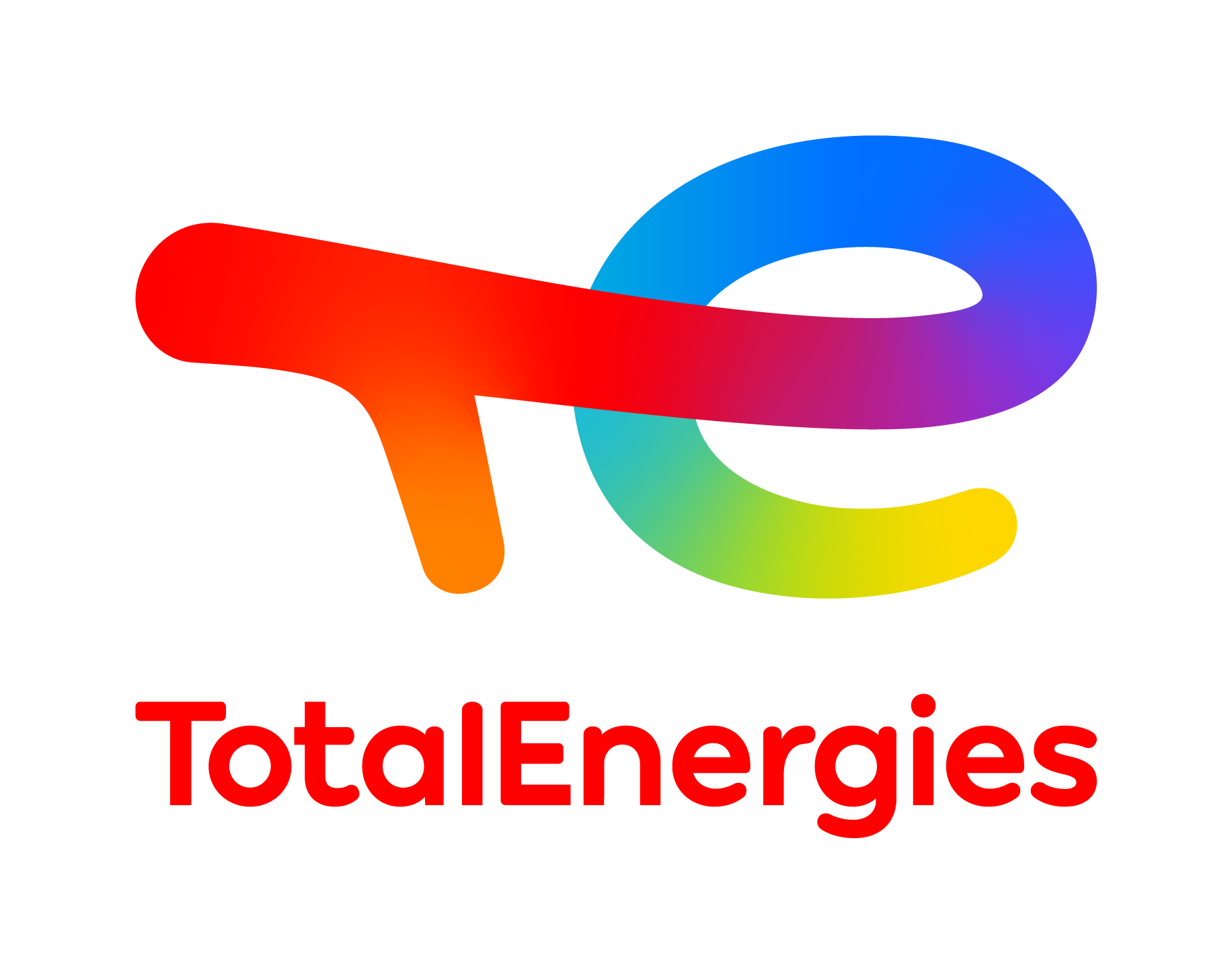Cookies Policy
Cookie Policy
1.Personal Data Protection Policy
Welcome to the website http://www.myspace.total.com (the “Website"). By connecting to the Website, you acknowledge that you have read, understood and accepted this Personal Data Protection Policy (herein after referred to as the “Policy”) without limitation or reservation along with our General Terms and Conditions of Use. Please note that other general terms and conditions and personal data protection policies apply to other websites of the Total group. It is recommended that you read them carefully.
This Policy is intended to inform you of the rights and freedoms that you can exercise with regard to our use of your personal data. It also describes the measures implemented to protect them.
Total UK Ltd (referred to herein as the “Data Controller”) is responsible for processing personal data concerning the management of the Website. Said processing is implemented in accordance with applicable laws.
2.Purpose of processing and types of data collected
When visiting the Website, you may provide with personal data such as your surname and first name in order to benefit from the services offered.
We can in particular collect some of your personal data for external communication purposes, such as answering your requests for information and better understanding your expectations. In our online forms, compulsory fields are marked with an asterisk. If you do not answer the compulsory questions, we will not be able to provide you with the requested service.
Your personal data are not subsequently processed in any manner that is incompatible with the purpose described above or in the collection forms. They are only stored for the requisite amount of time needed to fulfill these purposes.
3.Data recipients
Your personal data may be disclosed only to our specific departments tasked with processing or subsidiaries directly or indirectly owned or to specific partners, independent distributors or sub-contractors for analysis and survey purposes.
Furthermore, if you submit a comment intended to be posted online, we may publish some of your personal data on the Website. Given the characteristics of the Internet, i.e., free capture of broadcast information and the difficulty, or even the impossibility, of monitoring usage by third parties, we inform you that you can stop such distribution by contacting us, as indicated in article 5 below.
The Data Controller transfers personal data in accordance with applicable laws.
4.Security and confidentiality of your data
We implement the appropriate measures to ensure the security and confidentiality of your personal data and in particular to prevent them from being altered, damaged or accessed by unauthorized third parties.
5.Management of cookies
- Principles
When you visit the Website, a “cookie” may be installed in your computer. A cookie is a file that records information concerning your browsing of the Website from that computer (e.g., visited pages, date and time of browsing, viewed links) and will facilitate your visits by making it easier and faster for you to identify yourself to access your target pages.
You can delete cookies installed on your computer at any time and prevent new cookies being saved and receive notification before installation of a new cookie by configuring your browser software. Please refer to the help section of your browser software for more information on how to activate and deactivate these functions and refer to the browser’s “types of cookies, cookies, statistics, settings”.
Please note that you may not benefit from some of the services if you uninstall a cookie or prevent cookies from being installed on your machine.
- Types of cookies, cookies and statistics and settings
Cookies installed on your server when you surf on the Website are cookies which exclusively aim at enabling or facilitating communication through electronic mean or which are strictly necessary for the provision of services you require (Languages cookies, identify cookies…) or statistics cookies or other cookies under the following conditions.
When cookies require your prior consent to the installation, you are asked through the link “More information” in the banner displayed on the front page, given that the pursuit of the navigation on the website means your acceptation.
- Which cookies are installed?
• Data Controller cookies
|
Cookie |
Description |
How to optout ? |
Persistence |
|---|---|---|---|
|
Site (has_js) |
Contains information about the browser session and allows visitors to log into the website |
See article 4.2.2 |
Removed when the browser is closed |
|
Site (cookie_agreed) |
Remembers a visitor's choice regarding cookies |
See article 4.2.2 |
13 months |
• Third parties cookies
|
Cookie editor |
Description |
How to optout ? |
Persistence |
|---|---|---|---|
|
Score Card Research Beacon |
Allows Share this to see how many visitors come to the site |
http://www.sharethis.com/privacy click on the “Opt Out” button for advertising cookies or see article 4.2. |
2 years |
|
ShareThis |
Allows sharing on Miscellaneous Social platforms |
http://www.sharethis.com/privacy click on the “Opt Out” button for advertising cookies or see article 4.2.2
|
__unam (9 months) __stdlxmap (7 days) __stgmap (7 days) __stid (24hours) __uset (24hours) STPC (24hours)
|
|
METRIXLAB |
Allows and records the opening of the satisfaction form about the site |
please contact privacy@MetrixLab.com or see article 4.2.2 |
7 months |
|
FASTFONT |
Allows to improve the display of contents |
See article 4.2.2 |
Removed when the browser is closed |
|
|
Records ID’s for sharing on twitter |
Through your profile, go to your Security Settings page and uncheck the box under the promoted content section or see article 4.2.2 |
18 months |
|
|
Records ID’s for sharing on facebook |
https://www.datalogix.com/privacy/
scroll down to the "Choice" heading, click the last "click here" link in the paragraph, and fill in your information or see article 4.2.2 |
2 years |
|
Gigya |
User Login |
Gigya allows you to create a total account on all pages of mypace.total.com, log in and change your personal information by clicking on "Login" at the top of the menu bar. You can access a wide range of services in your account. The cookies generated by Gigya allow you to authenticate and remain logged in. For more information, see the Privacy Policy page of Gigya. |
|
• Statistics cookies
|
Cookie editor |
Description |
How to optout ? |
Persistence |
|---|---|---|---|
|
AT INTERNET idrxvr tmst |
Allows to see how many visitors come to the site and how often
|
http://www.xiti.com/en/optout.aspx or see article 4.2.2 |
7 months |
Statistics Cookies enable to measure the number of visits, the number of pages views, in addition to the activity of visitors on the website including their return rate. In that case, a statistical tool creates a cookie with a unique identifier, which will Xiti – AT INTERNET be stored for a maximum of 24 months.
Your IP address is also connected in order to determine the city from where you are connected. It is immediately rendered anonymous after your navigation on the website, which prevents your identification as a physical person. The statistic data concerning the site traffic are first collected by the service provider AT Internet and then returned to the data controller through an aggregated and anonymous way with a web interface to which only him can access.
Such data will not be transferred to third parties nor used for another purpose. At any time, you can block those cookies by using the “opt out” proceeding above http://www.xiti.com/en/optout.aspx .
4.2.2. How can you delete, set up your browsing to refuse or be informed about the installation of new cookies?
- How can you delete cookies file already installed on your computer?
- Go on your workstation
- Select in C:\ the “Windows file”
- Open the “temporary internet Files” file
- Select all the files (CTL A)
- Choose the option “delete”
How can you set up your browsing to refuse or be informed about the installation of new cookies?
- Surfing with Internet Explorer 5 (Microsoft): choose “Tools”, “internet Options”, “Security”, “Customise the level”, in the rolling menu, click on, “authorize cookies on your computer”, choose “ask for”, to be informed or deactivate so as to refuse all the cookies
- Surfing with Internet Explorer 6, 7 or 8 (Microsoft): Click on “Tools”, “Internet Options”, “Confidentiality”, then the level you want to apply.
- Surfing with Firefox: Click on “Tools”, “Options”. In “Privacy” uncheck “Accept cookies”.
- Surfing with Google Chrome: Click on “Customise and Control Google Chrome”, click on “Settings”. In “Confidentiality”, click “Content Settings”, and tick “Block cookies and data from third parties websites.
6.Your rights
You have a right to access, query, modify, rectify or delete your personal data. You can obtain disclosure of your personal data. You can also object to the processing and circulation of your personal data. The Company reserves the right to reject any request it deems inappropriate. In accordance with applicable law in force, you have a right of formal consent to sales canvassing via e-mail, fax or automatic caller.
If you wish to exercise these rights or obtain other information, please send your request by e-mail to Total UK Ltd or by post to the following address:
TOTAL UK LTD
Legal Department
183 Eversholt Street
London
NW1 1BU